Tips and Tricks for Integrating Social Media into Your Website
Table of Contents
Introduction
In today’s interconnected world, social media has become an integral part of our daily lives. It has revolutionized the way we communicate, share information, and connect with others. With the increasing importance of social media platforms, integrating them into web design has become crucial for businesses and individuals alike. This article explores the role of social media in web design and provides valuable tips and tricks for effectively incorporating social media elements into your website. By leveraging social media integration, you can enhance user engagement, expand your online presence, and drive traffic to your website.
Enhancing User Engagement through Social Sharing Buttons
One of the primary goals of integrating social media into web design is to encourage user engagement. By incorporating social sharing buttons, visitors can easily share your content across various social media platforms, expanding its reach and potential audience. Placing these buttons strategically on your website, such as alongside blog posts, product pages, or multimedia content, can greatly enhance user interaction and increase the likelihood of content going viral.
Showcasing Social Proof with Social Media Feeds
Social proof plays a crucial role in building trust and credibility with your website visitors. By embedding social media feeds on your website, you can showcase real-time testimonials, customer reviews, and user-generated content. This provides social proof, demonstrating that your brand is reputable and trustworthy. Including feeds from platforms like Instagram, Twitter, or Facebook can also provide a dynamic and visually appealing element to your website.
Leveraging Social Login for Seamless User Experience
User experience is paramount in web design, and integrating social login functionality can significantly enhance it. Instead of requiring users to create new accounts or fill out lengthy registration forms, you can allow them to sign in using their social media accounts. This streamlined approach saves time and effort for users while also providing you with access to valuable user data. Additionally, it enables seamless integration between your website and social media platforms, allowing users to easily share and interact with your content.
Incorporating Social Media Widgets for Real-Time Updates
Keeping your website content fresh and up-to-date is crucial. Social media widgets, such as Twitter or Facebook feeds, can be embedded on your website to display real-time updates and posts. This ensures that visitors have access to the latest information and announcements, fostering a sense of engagement and immediacy. Moreover, incorporating social media widgets can also help you expand your social media following by allowing visitors to like, follow, or share your social media profiles directly from your website.
Utilizing Social Media Icons and CTAs for Increased Visibility
To maximize the effectiveness of social media integration, it’s essential to make your social media presence highly visible. Placing social media icons prominently on your website, such as in the header, footer, or sidebar, ensures that visitors can easily find and access your social media profiles. Additionally, incorporating compelling call-to-action (CTA) buttons alongside these icons can encourage users to engage with your social media content, follow your accounts, or subscribe to your newsletters.
Optimizing Website Performance with Social Media Plugins
When integrating social media into your website, it’s important to consider the impact on page loading speed and overall performance. To mitigate any negative effects, utilize social media plugins and widgets that are optimized for speed. These plugins will load social media content asynchronously, ensuring that your website remains fast and responsive. Additionally, regularly monitor and optimize the performance of your website to ensure a seamless user experience.
Encouraging User-generated Content and Community Building
Social media integration can foster a sense of community and encourage user-generated content. Implement features that enable users to share their experiences, comments, and feedback directly on your website. This can include incorporating social media comment systems, user forums, or review sections. By providing a platform for user interaction, you can build an engaged community and strengthen brand loyalty.
Analyzing Social Media Metrics for Insights and Optimization
Integrating social media into web design goes beyond just placing icons and widgets. It also involves analyzing social media metrics to gain valuable insights. Utilize tools like Google Analytics, Facebook Insights, or Twitter Analytics to monitor social media referral traffic, user engagement, and conversions. This data can help you understand which social media platforms are most effective for your website and allow you to optimize your social media integration strategy accordingly.
Ensuring Mobile Responsiveness for Seamless Social Media Integration
With the increasing usage of mobile devices, it is crucial to ensure that your website and social media integration are mobile-responsive. Optimize your website design for various screen sizes and resolutions, allowing users to easily access and interact with your social media elements on mobile devices. Consider mobile-specific features, such as click-to-call buttons, mobile-friendly social sharing buttons, or swipeable social media feeds, to enhance the mobile user experience.
Staying Updated with Evolving Social Media Trends
Social media trends are constantly evolving, and it’s essential to stay updated to leverage their full potential. Stay informed about new features, algorithms, and emerging platforms to adapt your social media integration strategy accordingly. Engage with your audience on social media, follow industry leaders, and attend webinars or conferences to gain insights into the latest trends and best practices.
Conclusion
Integrating social media into web design offers numerous benefits for businesses and individuals. By following the tips and tricks outlined in this article, you can enhance user engagement, expand your online presence, and drive traffic to your website. Remember to strategically place social sharing buttons, showcase social proof through feeds, leverage social login, incorporate real-time updates with widgets, and make your social media presence highly visible. Regularly analyze metrics, optimize performance, encourage user-generated content, and stay updated with evolving trends. With a well-executed social media integration strategy, you can effectively connect with your audience, foster brand loyalty, and achieve your online goals.